REST with HttpClient
This section is relevant for building Wisej.NET Hybrid local applications that are running locally on the device. Wisej.NET Hybrid remote applications run on a remote web server.
Many modern web services implement the REST architecture. This structure enables a web service to expose operations and data through a series of well-defined endpoints. The requests that client apps send to a REST web service to retrieve, modify, or create, or delete data use a predefined set of verbs. A REST web service responds to these requests in a standard manner. This approach makes it easier to construct client apps.
The REST model is built on top of the HTTP protocol. A Wisej.NET Hybrid Local application can send requests to a REST web service by using the HttpClient class.
What is the HttpClient class?
HttpClient is a .NET class that an app can use to send HTTP requests and receive HTTP responses from a REST web service. A set of URIs identifies the resources that the web service exposes. A URI combines the address of the web service with the name of a resource available at that address.
The HttpClient class uses a task-based API for performance, and gives you access to information in request messages such as HTTP headers and status codes, as well as message bodies that contain the actual data being sent and received.
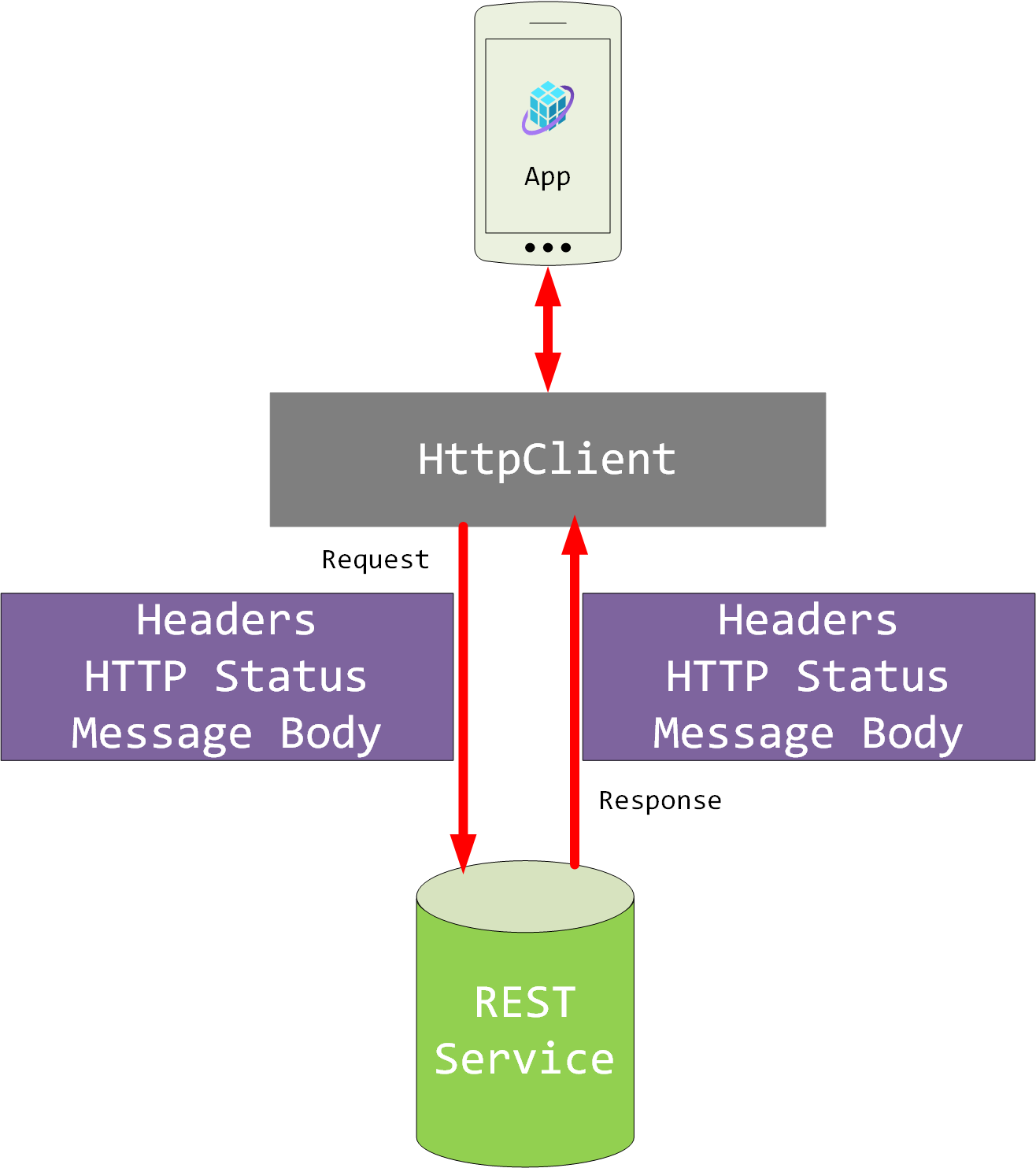
The HttpClient class is available in the System.Net.Http namespace. An app can create an HttpClient object using the default constructor:
Perform CRUD operations with an HttpClient object
A REST web service enables a client to perform operations against data through a set of HTTP verbs. The HTTP verb's job is to indicate the desired action to be performed on a resource. There are many HTTP verbs, but the four most common are POST, GET, PUT, and DELETE. A service can implement these verbs to enable a client application to manage the lifecycle of objects by performing Create, Read, Update, and Delete (CRUD) operations, as follows:
The
POSTverb indicates that you want to create a new resource.The
GETverb indicates that you want to retrieve a resource.The
PUTverb indicates that you want to update a resource.The
DELETEverb indicates that you want to delete a resource.
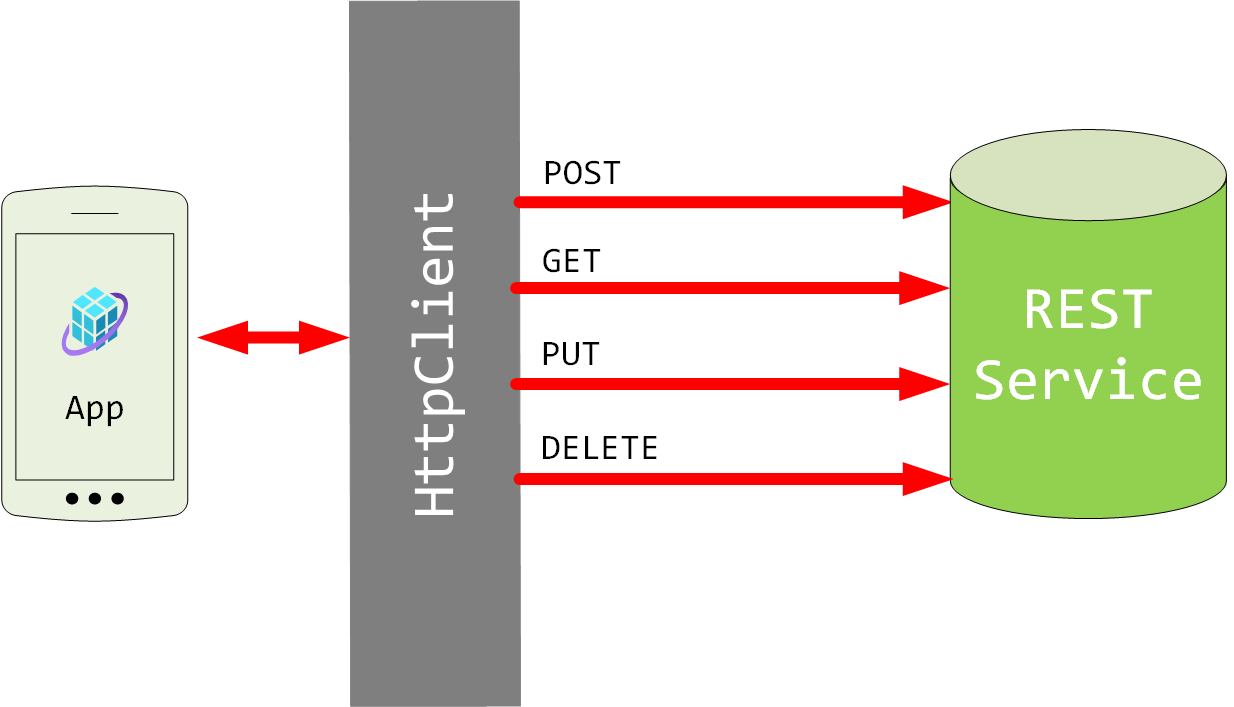
Create a new resource with HttpClient
To create a new resource by using HttpClient, you can use the SendAsync method passing it an HttpRequestMessage object.
The HttpRequestMessage is meant to model the request that is sent to the web service. You specify the HTTP verb, the web service's URL, and populate any payload to send via the HttpRequestMessage.Content property.
This code fragment performs the following tasks:
It creates an instance of
HttpClientcalled client that it uses to send a message.It creates an instance of
HttpRequestMessagecalled message that it uses to model the message. The message has the HTTP verb and URL.It sets the
Contentproperty of theHttpRequestMessage, using theJsonContent.Createfunction. That function automatically serializes the part variable into JSON suitable for sending to the web service.It sends the message using the
HttpClientobject. AnHttpResponseMessageis returned that contains information such as the status code and information returned by the web service.
Read a resource with HttpClient
You could read a resource from a web service using the same technique as previously described, except initializing the HttpRequestMessage with an HttpMethod.Get. However, the HttpClient has a couple of convenience methods that provide shortcuts.
To read a resource by using HTTPClient, use the GetStringAsync method as shown in the next example:
The GetStringAsync method takes a URI that references the resource and returns a response as a string. The string response is the resource the app requested. The response-data format is the default for the requested service, such as JSON or XML. An app can tell the web service that it requires the data to be returned in a specific format by adding the MediaTypeWithQualityHeaderValue header. For example, if the app requests that data is sent back in JSON format, it can use the following code:
In this example, the result is returned as a string and only contains the response message body. To get the entire response including headers, body, and status code, call the GetAsync method. The data is returned as an HttpResponseMessage object.
Update a resource with HttpClient
To update a resource by using HttpClient, use an HttpRequestMessage initialized with a PUT verb. The following code is similar to that required to create a new resource:
The fundamental difference between POST and PUT is idempotency. If you repeat the same PUT request several times, the same resource will be updated with the same data, and the effect is the same as if the request had been sent only once. If you issue the same POST request several times, the result will be the REST service creating multiple copies of the resource.
Delete a resource with HttpClient
To delete a resource by using HttpClient, call SendAsync with an HttpRequestMessage initialized with a DELETE verb:
The response contains the headers, status code, and deleted object.
Handle responses from a request
All HTTP requests return a response message. The data in the response depends on which verb the app sent. For example, the response body of an HTTP GET request contains the data for the requested resource.
The response body of a POST request returns a copy of the resource that was created, but the response body of a PUT request should be empty.
You should always check and handle the status code in the response message. If this status code is in the 200 range (200, 201, 202, and so on), then the operation is deemed to have been successful, although further information might be required later.
A status code in the 300 range indicates that the request might have been redirected by the web service to a different address, possibly as the result of a resource moving to a different location.
A status code in the 400 range indicates a client or application error. For example, status code 403 means that the web service requires the user to be authenticated, but the app hasn't done so. Status code 404 occurs when the app attempts to access a resource that doesn't exist.
Status codes in the 500 range are indicative of a server-side error, such as the service being unavailable or too busy to handle the request.
The HttpResponseMessage object returned by a request submitted through an HttpClient object can abstract much of the complexity of handling the different status codes. This code fragment shows how to verify that the status code in a response message indicates success, and handle status codes that indicate some sort of failure.
Last updated