Store Data locally with SQLite
This guide applies to Wisej.NET Hybrid Local applications. To use a local database from a Wisej.NET Hybrid Remote application you will need to create a bridge.
Example Project
Install the SQLite NuGet package
Use the NuGet package manager to search for the sqlite-net-pcl package and add the latest version to your .NET MAUI app project.
There are a number of NuGet packages with similar names. The correct package has these attributes:
ID: sqlite-net-pcl
Authors: SQLite-net
Owners: praeclarum
NuGet link: sqlite-net-pcl
Despite the package name, use the sqlite-net-pcl NuGet package in .NET MAUI projects.
Important
SQLite.NET is a third-party library that's supported from the praeclarum/sqlite-net repo.
Install SQLitePCLRaw.bundle_green
In addition to sqlite-net-pcl, you temporarily need to install the underlying dependency that exposes SQLite on each platform:
ID: SQLitePCLRaw.bundle_green
Version: >= 2.1.0
Authors: Eric Sink
Owners: Eric Sink
NuGet link: SQLitePCLRaw.bundle_green
What is SQLite?
SQLite is a lightweight cross-platform local database that's become an industry standard for mobile applications. SQLite doesn't require a server. The database is stored in a single disk file on the device's file system. All read and write operations are run directly against the SQLite disk file.
The SQLite native libraries are built into Android and iOS by default; however, the engine only supports a C/C++ API. This scenario isn't ideal for .NET developers, who want some way for SQLite and .NET to interact.
What is SQLite-net?
There are several C# wrappers around the native SQLite engine that .NET developers can use. Many .NET developers use a popular C# wrapper called SQLite-net.
SQLite-net is an object-relational mapper. It helps simplify the process of defining database schemas by letting you use the models that are defined in your projects to serve as the schema.
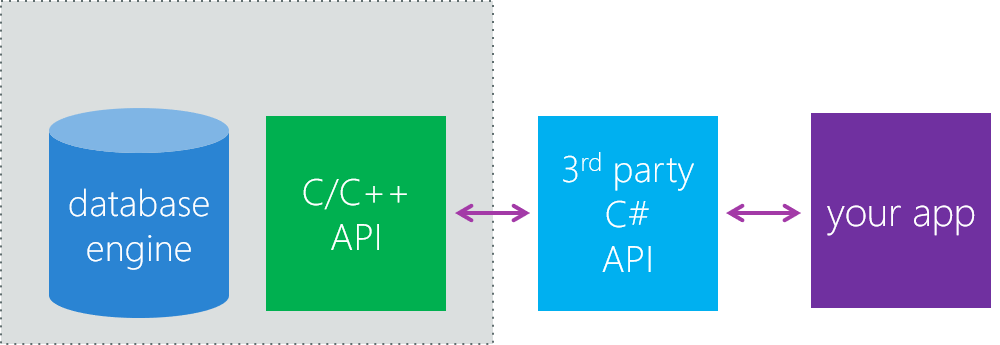
In the image above, "your app" refers to the Wisej.NET Hybrid Local application.
As an example, consider the following class that models a User:
By using an object-relational mapper, you can take this initial User class and create a database table called User that has columns for the Id and Username fields in this class.
SQLite-net is shipped as a NuGet package. You must add the sqlite-net-pcl package to your apps to use it. Use the NuGet package manager in Visual Studio. Additionally, if you want to run an app on Android, you must also add the SQLitePCLRaw.provider.dynamic_cdecl package.
How to connect to a SQLite database
You can establish a connection to a SQLite database from an app through a SQLiteConnection object. This class is defined in the SQLite namespace, together with the other types and methods SQLite provides. When you instantiate this object, you pass in the filename for the database file. The constructor will then either open the file if it exists or create it if it isn't present.
The following code shows an example:
Remember that filename should point to a location in the app sandbox.
You can get a path to the device's app sandbox by using Device.Info.FileSystem.AppDataDirectory;
How to create a table
Recall that SQLite-net is an object-relational mapper, which means you can build your database schema from C# classes. SQLite-net can build a database table from an ordinary C# class, but there are many attributes that you can add to a class to provide additional metadata. This metadata helps SQLite to enforce features such as uniqueness and apply constraints to your data.
The attributes available include:
Table: Specify the name of the table if you want it to be something other than the class's namePrimaryKey: Specify that a column is the primary keyAutoIncrement: Specify that a column should automatically increase in value when a new row is insertedColumn: Specify the name of a column if you want it to be something other than the property nameMaxLength: Specify the maximum number of characters that can be used in the columnUnique: Specify that the value in the column must be unique from all other rows
The following code shows an updated version of the User class that applies these attributes:
After you define your C# class, call the CreateTable generic method on the SQLiteConnection class to generate the table in the database. Specify the class as the type parameter. Here's an example:
If the table already exists in the database, the CreateTable method checks the schema to see if there are any changes. If there are, the operation attempts to update the database schema.
How to do basic read and write operations
After you create a table, you can start interacting with it. To add a row, use the Insert method on the SQLiteConnection instance and provide an object of the appropriate type that holds the data to be inserted. The following code shows how to add a new row to the User table:
The Insert method returns an int, which represents the number of rows inserted into the table. In this case, that number is one.
To retrieve rows from a table, use the Table method. This method returns a collection of objects (which might be empty):
The Table method returns a TableQuery\<T> object. To get a List, use the ToList method as shown in the preceding example.
Execute a SQLite query by using LINQ
The Table method retrieves all the rows from a table. On most occasions, you want to return only a subset of the rows that match a set of specified criteria. For these tasks, use LINQ with SQLite-net.
SQLite-net supports many common LINQ queries including:
Where
Take
Skip
OrderBy
OrderByDescending
ThenBy
ElementAt
First
FirstOrDefault
ThenByDescending
Count
With these methods, you can use the extension method syntax or the LINQ C# syntax. For example, here's a snippet of code that enables you to retrieve the details of a specified user:
Update and delete rows
You update a row using the SQLiteConnection object's Update method. You provide an object defining the row to be updated with its new values. The Update method modifies the row that has the same primary key value as the provided object. The value returned is the number of rows changed. If this value is zero, then no rows with a matching primary key were found, and nothing was updated. The next snippet shows this method in action:
Remove rows from a table with the SQLiteConnection object's Delete method. The simplest form of this method takes the primary key of the item to be deleted as the parameter, as shown in the following example. This form of the Delete method is generic, and it requires a type parameter. The value returned is the number of rows removed from the table:
Last updated